PSD file thumbnail view in Windows
PSD Thumbnail viewing software: Adobe Photoshop is an excellent image editing software. Photoshop PSD file is a multi-layered file format. Usually professionals, designers not interested to use third-party applications to view PSD files. Abode providing a software (Adobe Bridge) to explore the PSD file. Designers are not willing to use any software like Adobe Bridge, Sagethumbs, Mystic Thumbs, PSD Codec.Download PSD viewer software Click here.
Copy psicon.dll to paste to this location C:\Program Files\Common Files\Adobe\Shell.
Note:- if the folder "Shell" does not exist, create it manually.
Then run PSD.reg file showing below
Click on "Yes"
After applying the registry, click OK button (Computer shows a dialog box like this).
Restart your system...

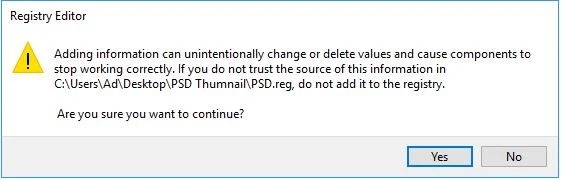

Post a Comment