Download Epson PM 245 resetter: How to reset Epson PM245 photo printer?. Here we have a solution for your printer to reset. If your printer showing 'service required error' you can use this adjustment tool for reconditioning. The printers commonly showing error message is "The Printer's Ink Pads at the end of Their service life". If you face this problem, you can solve that error by using this resetter utility.


Download Epson Resetter tool for Picturemate PM245 photo printer.
From our website, you can freely to download Epson PM 245 photo printer retesting software, and the procedure is shown below to resetting printer.
Application name: Epson Re-setter software
File size: 567 kb
Supported OS: Windows XP, 7, 8, 8.1, 10 (64/32bit)
Download: PM245 resetter
- first of all download the tool/ software
- Extract the application
- Then double-click on 'AdjProg'



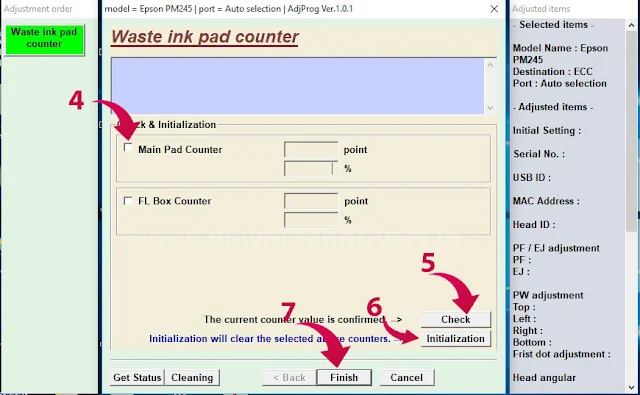

Ssss
ReplyDeletesir communication error
ReplyDeletesoftware download link send me
Deletecommunication Error
ReplyDeleteError code 20000215
1. Delete all print queue
Delete2. Printer cable connect to another USB port.
3.Then try to reset
Post a Comment