Hi guys, today we are going to share a simple trick to solve Windows 10 Start Menu problems. Many peoples facing this problem, after installing Corel Draw software they will face the Windows Start Menu problem and Windows apps are not working properly. Here we have a solution to recover this problem.
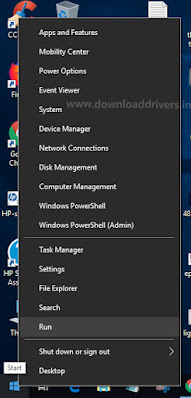
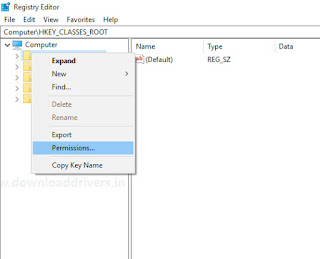

Solution for Windows 10 Start-Menu problem after installing Corel Draw.
Step 1: Open Registry Editor (regedit.exe)- Select Windows Run Command box and type 'regedit' then click 'OK'
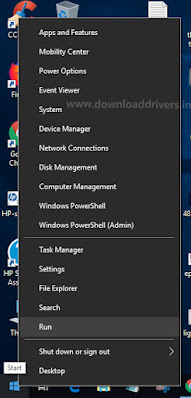
Step 2: Right-click 'HKEY_CLASSES_ROOT' on the top left of the screen and select 'Permissions'
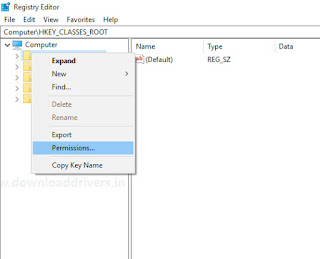
Step 3: You can see "ALL APPLICATION PACKAGES" in the “Group or User Names" box. You should select and allow "Full Control" and "Read" on this window.

In case the "ALL APPLICATION PACKAGES" not showing on the “Group or User Names" box you should add this.
- Click Add=>Type 'all' and click 'Check Names' button in "Enter the object names to select" field, then click Ok and allow permissions.
- Then restart your computer
You can also read the Windows 10 Start repairing tool through this link



HOW TO CONNECT HP PRINTER TO WIFI
ReplyDeleteThank you its work
ReplyDeleteThank you so much for your answer, now it's working fine.
ReplyDeletestill works in 2023 for Win10. tysm! saved me a lot of trouble.
ReplyDeleteoh, correction on my former comment.
ReplyDeleteworked on Win10 Home 22H2.
did not work on Win10 Pro 22H2. dunno if it's a factor but at the time i would have had 2 CorelDraw versions. not sure what happened; it just didn't work after adding the entry in regedit, so i removed the entry. after that, my system permissions got "misplaced"; couldn't launch explorer.exe/system restore/etc. had to force PC to go into advanced boot by force shutting it 3x, then system restore. so PLEASE MAKE SURE YOU HAVE SYSTEM RESTORE POINTS BEFORE TRYING THIS. would save you a lot of headache if things go south.
Post a Comment